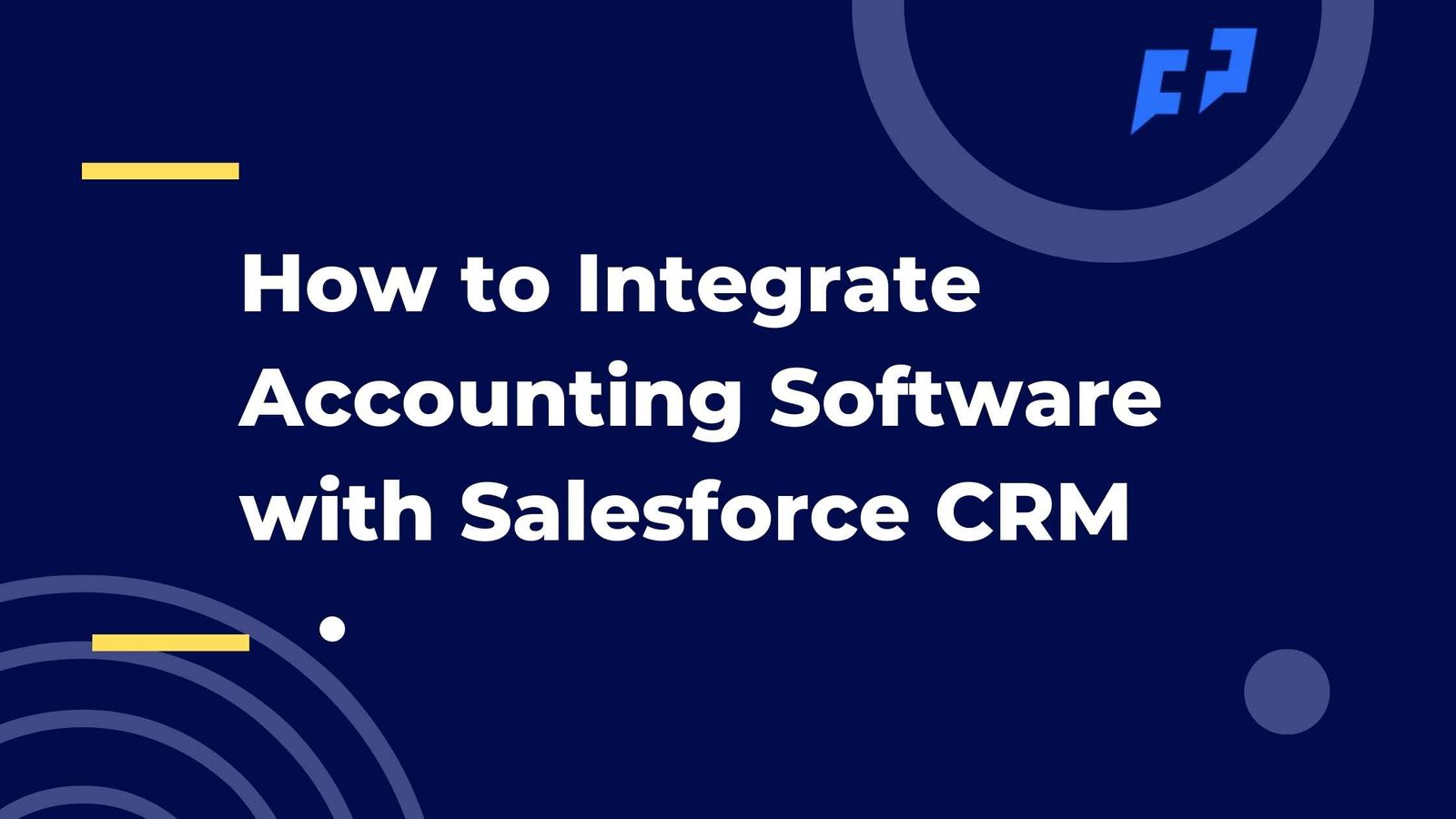Project Management Apps Comparison and Review: Choosing the Right Tool for Your Business
In today’s fast-paced digital landscape, project management applications have become essential for businesses looking to streamline workflows, enhance collaboration, and meet delivery deadlines. With countless tools available, how do you choose the right one? In this comprehensive Project Management Apps Comparison and Review, we break down top-rated platforms, compare their strengths, and help you determine the best fit for your needs.
Whether you’re managing internal teams, client deliverables, or complex multi-phase projects, this guide will give you a clear understanding of how the leading tools stack up in 2025.
Why Choosing the Right Project Management App Matters
Project management software isn’t just about managing tasks—it impacts your team’s productivity, communication, budgeting, and reporting. A well-matched app can:
- Increase efficiency and accountability
- Offer real-time project visibility
- Reduce delays and cost overruns
- Integrate seamlessly with existing tools (like Salesforce)
- Empower remote and hybrid teams
The wrong choice, on the other hand, can result in fragmented communication, low adoption, and poor ROI.
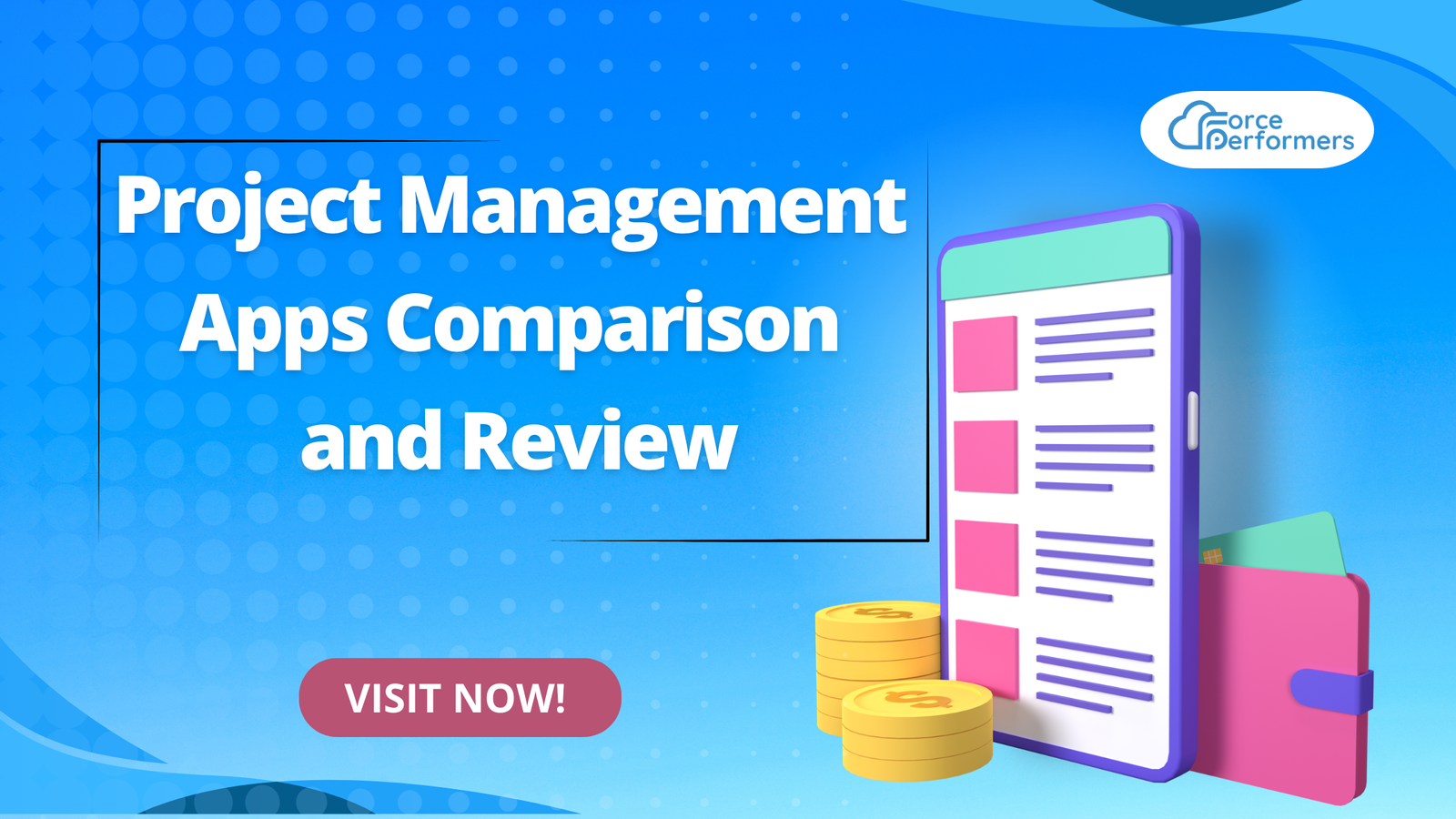
Top features that can be searched using project management tools
Before we dive into the comparisons, here are some must-have features:
- Task Management and Automation
- Time Tracking
- Collaboration Tools (Chat, Comments, File Sharing)
- Resource Allocation
- Budgeting & Cost Control
- Gantt Charts and Calendar Views
- Customizable Dashboards
- Integration with CRM/ERP systems
- Mobile Accessibility
- Robust Reporting and Analytics
Now let’s explore how the leading platforms compare.
1. Monday.com – Visual Simplicity and Flexibility
Best for: Small to mid-size businesses and creative teams
Strengths:
- Color-coded, intuitive UI
- Custom workflows for marketing, HR, or development
- Strong integrations with tools like Slack, Gmail, Salesforce
Limitations:
- Limited reporting in lower tiers
- Might feel too simplistic for enterprise-level needs
2. Asana – Balanced Between Simplicity and Depth
Best for: Teams that need clear task dependencies and project timelines
Strengths:
- Visual project timelines (Gantt)
- Templates for all business functions
- Great for cross-functional collaboration
Limitations:
- May lack built-in budgeting tools
- No native time tracking
3. Trello – Kanban Board Simplicity
Best for: Startups and solo entrepreneurs
Strengths:
- Drag-and-drop cards and lists
- Power-ups extend functionality
- Highly user-friendly
Limitations:
- Not ideal for complex projects
- Weak in reporting and forecasting
4. Jira – Best for Agile Software Teams
Best for: Development teams and agile project management
Strengths:
- Scrum and Kanban boards
- Excellent sprint planning and bug tracking
- Deep Jira-Slack-GitHub integrations
Limitations:
- Steep learning curve for non-tech teams
- Overkill for non-development teams
5. ClickUp – The All-in-One Powerhouse
Best for: Businesses seeking customization and all-in-one solutions
Strengths:
- Docs, goals, chat, dashboards—all in one
- Affordable and scalable
- Strong automation tools
Limitations:
- Feature-heavy UI can feel overwhelming
- Occasional performance lags
6. Smartsheet – Excel-Like for Enterprise Teams
Best for: Enterprise teams who love spreadsheets
Strengths:
- Grid-like interface with project management functionality
- Workflow automation
- Strong data management features
Limitations:
- Might feel clunky for small teams
- Limited creative visualization tools
7. Wrike – Perfect for Marketing & Agencies
Best for: Creative and marketing teams managing campaigns
Strengths:
- Visual workload and asset approvals
- Campaign templates and time tracking
- Dynamic reports
Limitations:
- Complex interface for beginners
- Customization options need time to master
8. Zoho Projects – Budget-Friendly and Efficient
Best for: SMBs looking for Salesforce integration and value
Strengths:
- Affordable pricing
- Project chat, timesheets, and automation
- Easy integration with Zoho CRM and Salesforce
Limitations:
- Limited third-party integrations
- UI could use modernization
CRM & Salesforce Integration: Why It Matters
For Salesforce-focused businesses, CRM integration is a critical factor when selecting a project management tool. Choosing platforms that integrate directly with Salesforce allows for:
- Real-time syncing of opportunities, tasks, and support tickets
- Full visibility from sales to service
- Improved team collaboration and client experience
Some platforms offer native Salesforce integrations, while others (like Trello or Monday) require third-party connectors.
Expert Tip: Work with Salesforce-Certified Consultants
To get the most out of project management solutions integrated with Salesforce, it’s wise to collaborate with seasoned consultants. They ensure seamless CRM setup, data migration, API integrations, and automation aligned with your workflows.
Recommended Salesforce Partners for Implementation & Integration
When choosing or implementing a project management app alongside Salesforce, the following Salesforce Consulting Companies offer outstanding expertise:
Internal Resources You Should Explore
- Top Salesforce Consulting Partner Companies
- Top Salesforce Consulting Companies in Australia
- Top Salesforce Consulting Companies in USA
- Top Salesforce Consulting Companies in Canada
- Top Salesforce Consulting Companies in UAE
- Top Salesforce Consulting Companies in More Regions
Key Considerations Before Choosing a Tool
- Team size & structure
- Industry-specific workflows
- Budget
- Level of customization
- Third-party integrations
- Reporting and analytics needs
- Mobile access and remote collaboration
Conclusion: Finding the Right Fit for You
There’s no one-size-fits-all solution. A successful project management app is one that fits your business goals, team workflows, and existing tech ecosystem like a glove. Whether you’re managing agile software development, creative campaigns, or sales projects, selecting the right tool will increase productivity and ROI.
Combine it with Salesforce and expert integration for the best outcome.