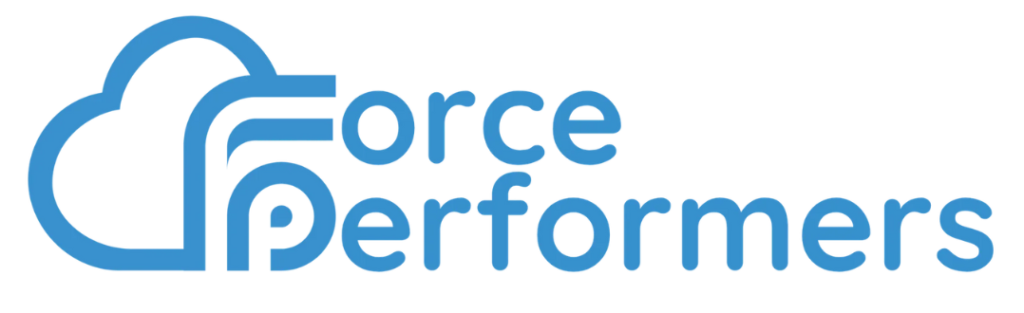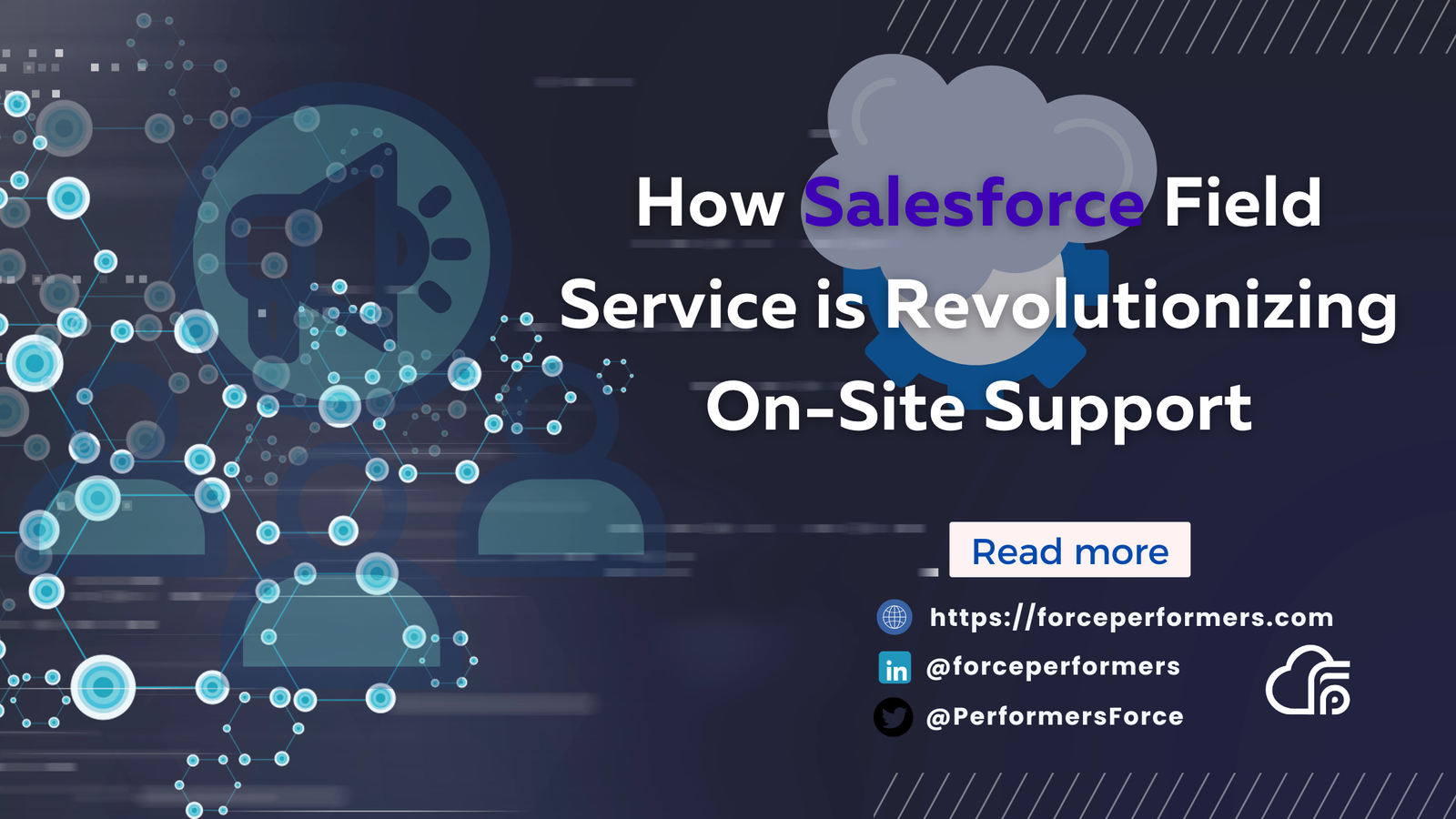Managing Salesforce sales territories and quotas best practices effectively is a critical part of driving sales performance and optimizing team efficiency. With Salesforce, organizations can streamline the process of territory management and quota tracking, ensuring that every sales rep has a clear focus and that quotas are both challenging and achievable.
Salesforce provides a variety of tools to support territory management, quota setting, and performance tracking, which ultimately leads to higher sales productivity and more consistent results. This blog will explore the best practices for managing sales territories and quotas in Salesforce, ensuring you get the most out of these features.
If you need expert guidance on optimizing Salesforce territories and quotas, check out our Top Salesforce Consultants page.

1. Define and Assign Sales Territories with Salesforce
The first step in managing sales territories effectively is to define them clearly. In Salesforce, you can use Territory Management to create, organize, and assign territories based on factors like geography, industry, customer size, or sales potential. This ensures that each sales rep is assigned a manageable and focused group of accounts to target.
Why It Matters: Clearly defined sales territories prevent overlap, avoid confusion, and ensure that every opportunity is covered, leading to more effective sales efforts.
For assistance in defining and assigning sales territories in Salesforce, visit our Top Salesforce Consultants page.
2. Set Realistic and Measurable Sales Quotas
Once your territories are defined, it’s time to set sales quotas. Salesforce allows you to set quotas at the individual, team, or territory level, ensuring that each sales rep has clear goals aligned with the business’s overall targets. Quotas can be based on revenue, number of closed deals, or any other key performance indicators (KPIs) that matter to your organization.
By linking sales quotas to Salesforce records, such as opportunities and closed deals, you can track performance in real-time and ensure that targets are being met consistently.
Why It Matters: Setting realistic sales quotas ensures that sales reps are motivated and that their goals are aligned with business objectives, driving higher performance.
For help with setting sales quotas in Salesforce, visit our Top Salesforce Consultants page for expert consultation.
3. Use Salesforce Reporting and Dashboards for Monitoring Progress
One of the most powerful features of Salesforce is its reporting and dashboard capabilities. By creating custom reports and dashboards, you can monitor the progress of sales territories and quotas in real-time. Salesforce provides the ability to track key metrics such as opportunity stages, win rates, and deal size across each territory.
These tools help sales managers identify trends, track performance, and make informed decisions about how to adjust quotas or reallocate resources.
Why It Matters: Real-time reporting and dashboards provide a visual representation of performance, enabling quick decision-making and better resource allocation.
For assistance in setting up custom reports and dashboards, visit our Top Salesforce Consultants page.
4. Automate Sales Processes for Better Efficiency
Salesforce offers powerful automation tools, such as Process Builder and Flow, to streamline sales processes. Automation can be used to assign leads to specific territories, notify reps when a lead reaches a certain stage, or even adjust quotas based on performance data. This helps reduce manual effort and ensures consistency in managing territories and quotas.
Why It Matters: Automating repetitive tasks frees up time for sales teams to focus on high-value activities, improving productivity and reducing the likelihood of errors.
For help with automating sales processes in Salesforce, check out our Top Salesforce Consultants page.
5. Track and Adjust Quotas Based on Territory Performance
As market conditions change or as sales teams grow, quotas may need to be adjusted. Salesforce allows you to track performance across different territories and make data-driven decisions to adjust quotas if necessary. Whether it’s due to an underperforming territory or a new growth opportunity, adjusting quotas ensures that reps remain motivated and that business goals stay on track.
Why It Matters: Adjusting quotas based on real-time performance ensures that sales targets remain achievable and challenging, which boosts morale and drives performance.
To learn how to adjust quotas based on territory performance, visit our Top Salesforce Consultants page for expert advice.
6. Foster Collaboration with Salesforce Chatter
Salesforce isn’t just a platform for tracking quotas and territories; it’s also a tool for fostering collaboration. Salesforce Chatter, the internal communication tool, allows sales teams to collaborate in real-time, share updates, and ask questions about specific leads or opportunities. By encouraging collaboration within Salesforce, you can improve communication between sales reps, managers, and other departments, ensuring smooth operations.
Why It Matters: Collaboration helps ensure that sales reps are aligned, share best practices, and stay informed about the latest developments, leading to better performance across territories.
If you need assistance with setting up Salesforce Chatter for team collaboration, visit our Top Salesforce Consultants page.
Conclusion:
Effectively managing sales territories and quotas is essential for driving sales success and ensuring a smooth workflow between sales teams. By using Salesforce’s robust tools—such as territory management, quota tracking, custom reports, and automation—businesses can streamline the sales process, maximize rep productivity, and align sales efforts with company goals.
If you need help optimizing your territory management or quota setting in Salesforce, visit our Top Salesforce Consultants page to find expert consultants who can guide you in achieving your sales targets.